cURL extension required
I’m installing OpenCart on a localhost WAMP server.
I came across an error at Step 2 of the Pre-Installation stage
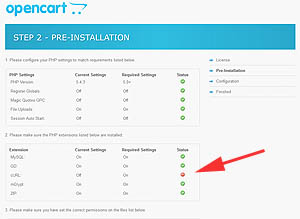 The status for Extensions showed a red – against cURL.
The status for Extensions showed a red – against cURL.
After a bit of Google research several options were found.
One was to enable cURL extension by going to the php.ini file and removing the semi colon in front of the line
extension=php_curl.dll
In my case that was already removed so the extension was supposedly enabled
Next check the the localhost index/menu page for loaded extensions. I noticed that curl was not listed
After checking the php.info page (accessed from localhost index/menu page) details of curl were missing
I then read that I may have the curl extension. Apparently you need the one to match your php install. So I checked my version of php (found on the localhost index/menu page) 5.4.3 and downloaded the equivalent Fixed curl extension from here: http://www.anindya.com/php-5-4-3-and-php-5-3-13-x64-64-bit-for-windows/
Once unzipped the php_curl.dll file needs to be placed in the ext folder of php. C/wamp/bin/php/php5.4.3/ext
That worked and replaced the red error with the necessary green tick.
