I use Open Office and wanted to change some text to Title Case (Where Each First Letter Is A Capital Letter) In many programs you have a Change Case option in the Format menu. Here you would usually find Title Case, as well as UPPER CASE, lower case and sometimes Sentence case. But in OpenOffice there is no such option.
After a fair bit of trawling I found my answer and thought it would be useful to add them to my blog as a notebook entry for me and as a help for anyone else looking for a quick fix.
So if you use Open Office here are a couple of solutions:
Changing a field to Title Case in Open Office Calc (Excel Equivalent)
Click on the cell in the next empty column across from the field you want to change. key in =PROPER ( ) and insert the cell number that you want to change inside the brackets for example =PROPER(A1) You will now have the A1 cell repeated in B1 cell with the words in title case.
Changing a field to Title Case in Open Office Writer (Word Equivalent)
Select Format>Character and then click on the Font Effects tab and select Title from the Effects drop down list.

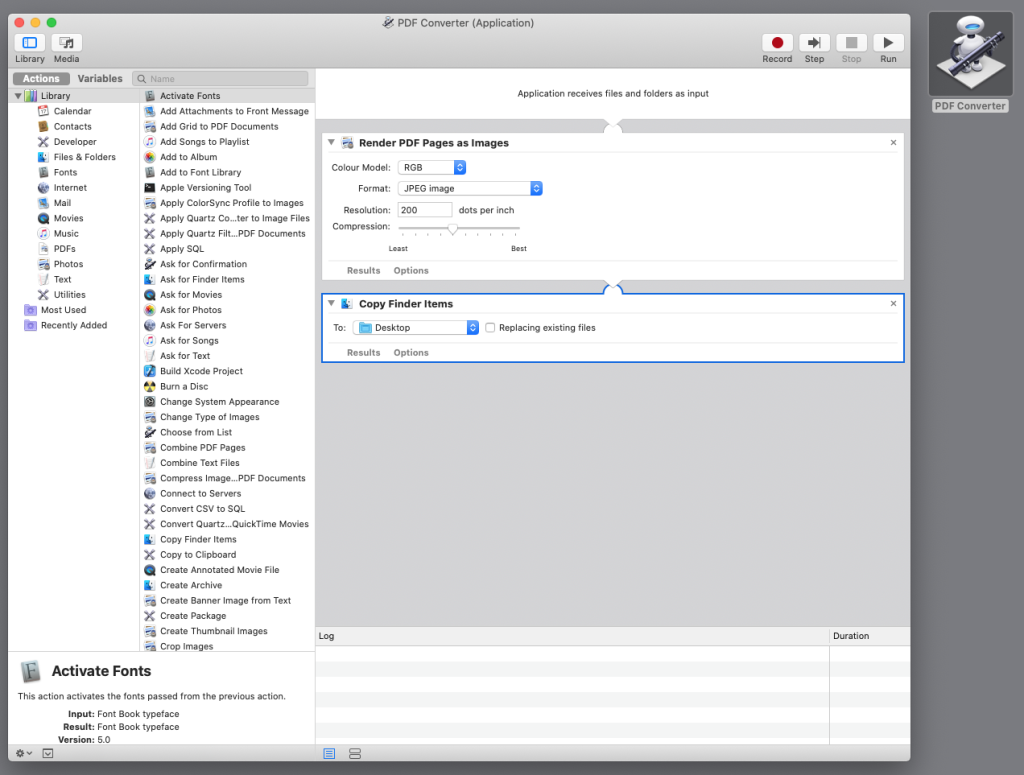
Thank you for digging this out for everyone.
I have been asking developers to amend the Format>Change Case to include Title Case, Sentence case and also mUPPETT cASE for over a year now. This would increase usability for your average jOE (oOPS!), especially those switching from the MS equivalents.
Please support this initiative by visiting the Open Office web site and adding your vote for change.
Thanks again… Pete
Thanks also. As an editor, this has been the only real aggravation I’ve had with switching to OO.
FYI, make sure Caps Lock is not engaged, or else Title Case will not engage.
Dan W
Would you have an idea if this feature has been implemented?
No sorry I don’t know if it’s been implemented yet